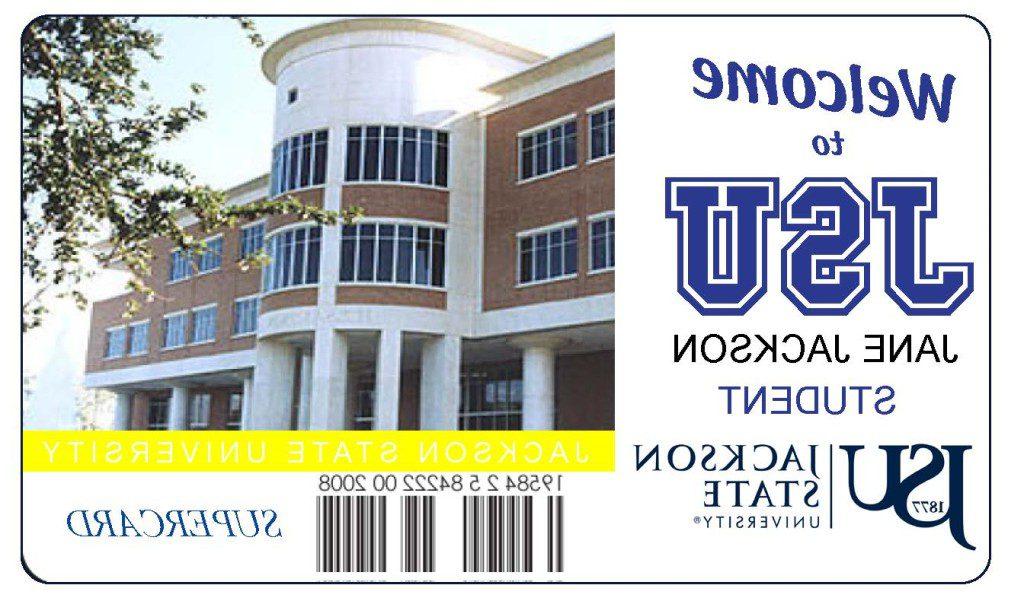JSU™ Supercard

What Is The JSU™ Supercard?
JSU SUPERCARD | GET
Jackson State University® faculty, staff and students can now use GET to manage their JSU Supercard accounts.
How to GET Started:
JSU PAWS (complete if NetID has never been activated/ forgot password; must contain 7 characters including at least 1 letter, 1 number and 1 special character)
· Access JSU P.A.W.S. account by clicking JSU P.A.W.S
· Activate NetID
· Change NetID Password (located on Main Menu)
GET
· Visit the GET Portal
· Select institution: Jackson State University
· Login: J# Password: NetID password
· Enter Contact Information
· Select GET Funds to review account overview and recent transaction.
How to GET Account Management:
· Deposit to JSU Supercard
· View locations accepting JSU Supercard payment
· Check account balances
· View transaction history
· Deactivate lost or stolen cards
GET Mobile Site
· Visit the Play Store (Android) | App Store (iPhone)
· Search GET Mobile, install app
· Select institution: Jackson State University
· Login: J# Password: NetID password
· Create & Verify Pin: _ _ _ _
· Select GET Funds to review account overview and recent transactions
Should you have any difficulties logging into GET, please contact the Department of Contractual Services at (601)979-1065 or contractual.services@joe-yan.net for assistance.
JSU™ Supercard | GET
Jackson State University faculty, staff and
students can now use GET to manage
their JSU Supercard accounts. Find out more about the GET application by clicking “Learn More” below.